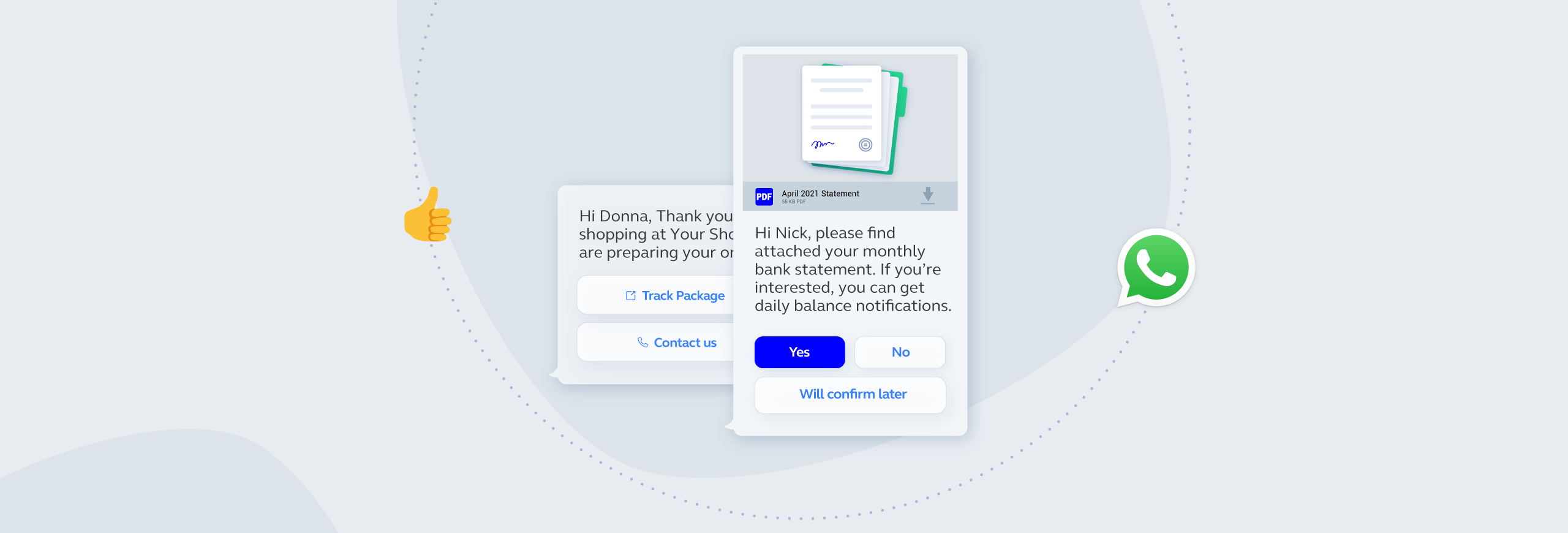
Actions buttons
Enhance your WhatsApp messages with interactive buttons. Choose from Quick Replies and Call-to-Action buttons to boost engagement and streamline customer interaction — all within your message templates.
With WhatSwift, you can add action buttons to your WhatsApp message templates, giving your users an interactive experience that encourages faster responses and smoother workflows. There are two types of buttons: Quick Replies: Let users respond instantly by tapping predefined replies. When a user taps one, the response is sent automatically in the chat — no typing needed. Call-to-Action Buttons: These allow users to call your business or open a specific website link directly from the message. These buttons open up powerful opportunities for businesses to drive action and streamline support, marketing, and conversions — all within one of the world’s most used messaging platforms. Important Note: WhatsApp does not currently support deep links. To use buttons, include them as part of your message template submission. Once approved, templates with buttons can be sent programmatically using the message text in your API request.
Pricing to suite all size of business
*We help companies of all sizes৳1,000.00 /year
- Messages limit (2000)
- Contact limit (200)
- Device limit (2)
- Template limit (10)
- Apps limit (2)
- Chatbot
- Bulk message
- Schedule message
- Access chat list
- Access group list
৳1,500.00 /year
- Messages limit (5000)
- Contact limit (500)
- Device limit (5)
- Template limit (20)
- Apps limit (5)
- Chatbot
- Bulk message
- Schedule message
- Access chat list
- Access group list
৳2,000.00 /year
- Messages limit (10000)
- Contact limit (unlimited)
- Device limit (10)
- Template limit (50)
- Apps limit (20)
- Chatbot
- Bulk message
- Schedule message
- Access chat list
- Access group list
